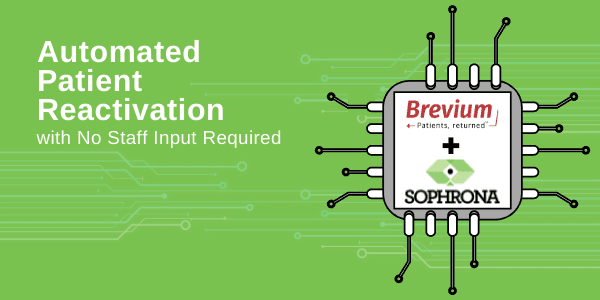
Automated Patient Reactivation: How It Works
The New Integration between Brevium & Sophrona: Automated Patient Reactivation
 Brevium excels at bringing lost and overdue patients back into your practice. It identifies patients who are overdue for care and need an appointment.
Brevium excels at bringing lost and overdue patients back into your practice. It identifies patients who are overdue for care and need an appointment.
Reactivation efforts can provide a big win for both practice and patients. For your practice, reactivating patients helps meet revenue goals and keep doctor schedules filled. For patients, improving compliance improves outcomes.
Sophrona’s patient portal allows patients to view their messages and schedule appointments online on their own time frame. It is the go-to destination for online patient communication.
What happens when employees are sick, on vacation, or you are running understaffed?
Making sure overdue patients are getting called can be challenging in a busy practice. When reactivation efforts stop, more appointments remain unfilled, revenue drops, and patients with chronic disease go untreated.
Reactivating patients just got easier.
Thanks to the collaboration between Sophrona and Brevium, you can now automate patient reactivation. Brevium identifies patients who are overdue for an appointment, and Sophrona notifies the patient via email.
In many cases the patient can schedule their appointment online without ever speaking with staff.
Our integration runs automatically to reactivate patients – identifying and prompting them to schedule an appointment via email. No manual uploads required. No staff necessary.
Automated Patient Reactivation: How It Works
1 | Identify
Patients who are overdue for an appointment are identified based on claims data in your practice management system and disease profiles you want to target. If an email is on file, the patient is identified for reactivation. You decide how many emails to send each day.
2| Interface
Each day, Sophrona picks up the list of patients who need to be contacted. Throughout the process, Sophrona and Brevium track which emails were sent.
3 | Automate
Sophrona sends a secure, practice-branded email reminder to the patient to schedule a follow up appointment.
Once the patient clicks on the secure link they are taken to the portal and asked to verify their identity. Upon authentication, the patient can see the reminder to schedule along with patient education that suggests the importance of keeping regular appointments.
4| Track
Reporting makes it easier for staff to track which emails have been sent. You’ll see exactly how many appointments were generated using Sophrona’s emails, and how much revenue this generated for your practice.
Ready to get started with Automated Patient Reactivation?
With Brevium and Sophrona, it’s never been easier for your practice to automate patient reactivation.
“The way Brevium and Sophrona work together makes things really easy. In the last few months the solution added 117 extra patients to our schedule.”
–Joann Chmiel, Kraff Eye Institute
Get more patients back into your practice. To learn more about special offers for existing Brevium/Sophrona clients, contact our team.
Contact the Sophrona Team
You Might Also Like:
Sophrona Patient Portal
Referral Portal: Learn More
Patient Portal & MIPS
Referral Portal & MIPS


