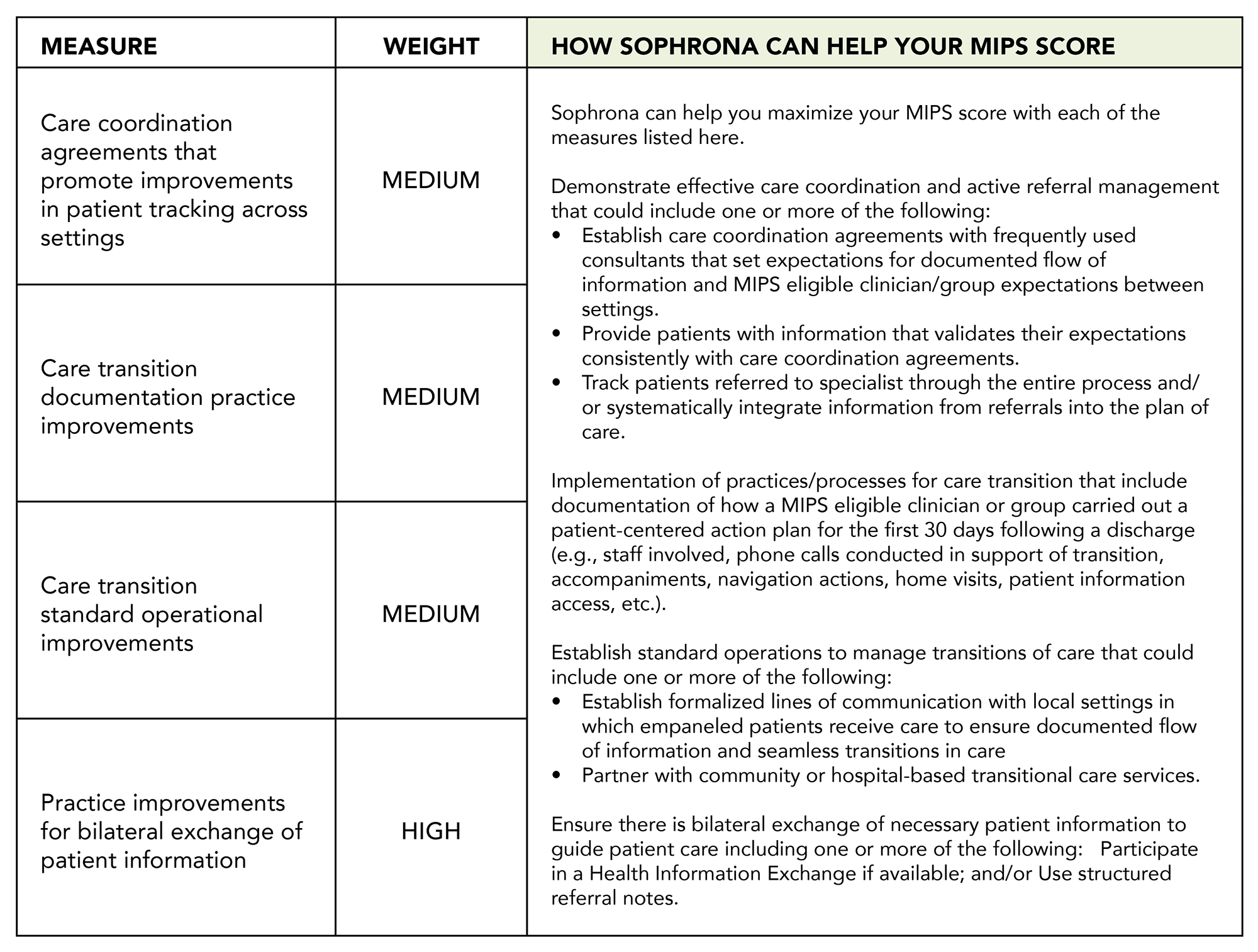Referral Portal Resources section provides:
- A custom care coordination agreement template available to referring doctors.
- Customizable documents that explain the flow of information and establish expectations between the referring doctor and your setting.
Referral Portal provides patients with emailed information that sets their expectations consistently with the care coordination agreement.
Referral Portal tracks the patient through the entire process so that referring doctors know what is happening and what treatment is planned for the patient.